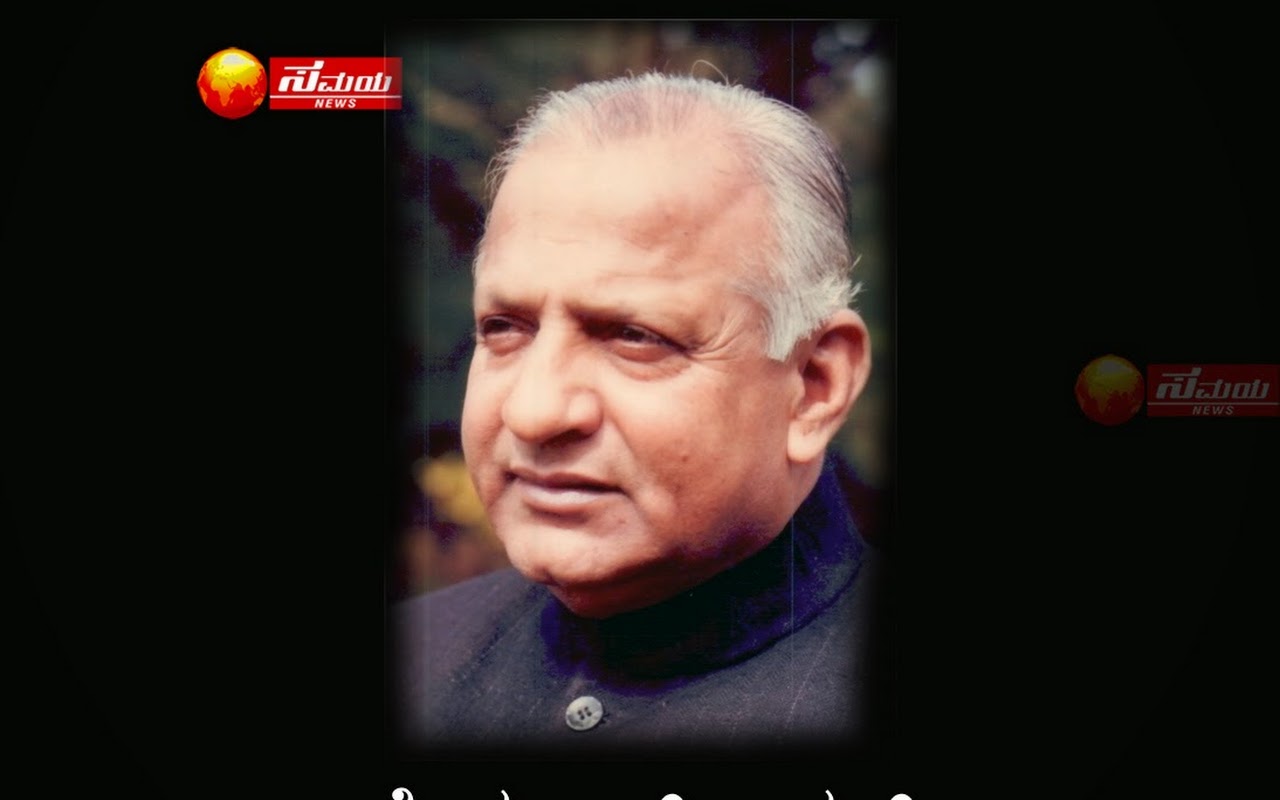This FAQ provides answers to basic questions about Telegram.
Check out our Advanced FAQ for more technical information.
General Questions
Q: What is Telegram? What do I do here?
Telegram is a messaging app with a focus on speed and security, it’s super-fast, simple and free. You can use Telegram on all your devices at the same time — your messages sync seamlessly across any number of your phones, tablets or computers. Telegram has over 500 million monthly active users and is one of the 10 most downloaded apps in the world.
With Telegram, you can send messages, photos, videos and files of any type (doc, zip, mp3, etc), as well as create groups for up to 200,000 people or channels for broadcasting to unlimited audiences. You can write to your phone contacts and find people by their usernames. As a result, Telegram is like SMS and email combined — and can take care of all your personal or business messaging needs. In addition to this, we support end-to-end encrypted voice and video calls, as well as voice chats in groups for thousands of participants.
Follow our Tips Channel to learn more about Telegram features.
Q: Who is Telegram for?
Telegram is for everyone who wants fast and reliable messaging and calls. Business users and small teams may like the large groups, usernames, desktop apps and powerful file sharing options.
Since Telegram groups can have up to 200,000 members, we support replies, mentions and hashtags that help maintain order and keep communication in large communities efficient. You can appoint admins with advanced tools to help these communities prosper in peace. Public groups can be joined by anyone and are powerful platforms for discussions and collecting feedback.
In case you're more into pictures, Telegram has animated gif search, a state of the art photo editor, and an open sticker platform (find some cool stickers here or here). What's more, there is no need to worry about disk space on your device. With Telegram's cloud support and cache management options, Telegram can take up nearly zero space on your phone.
Those looking for extra privacy should check out our advanced settings and rather revolutionary policy. And if you want secrecy, try our device-specific Secret Chats with self-destructing messages, photos, and videos — and lock your app with an additional passcode.
We keep evolving — check out our Brief History of Telegram and follow us on twitter and Telegram to stay in touch.
Q: How is Telegram different from WhatsApp?
Unlike WhatsApp, Telegram is a cloud-based messenger with seamless sync. As a result, you can access your messages from several devices at once, including tablets and computers, and share an unlimited number of photos, videos and files (doc, zip, mp3, etc.) of up to 2 GB each.
Telegram needs less than 100 MB on your device – you can keep all your media in the cloud without deleting things – simply clear your cache to free up space.
Thanks to Telegram's multi-data center infrastructure and encryption, is faster and way more secure. On top of that, private messaging on Telegram is free and will stay free — no ads, no subscription fees, forever.
Telegram's API and code is open, and developers are welcome to create their own Telegram apps. We also have a Bot API, a platform for developers that allows anyone to easily build specialized tools for Telegram, integrate any services, and even accept payments from users around the world.
And that's just the tip of the iceberg.
Follow our Tips Channel to learn more about Telegram features.
Q: How old is Telegram?
Telegram for iOS was launched on August 14, 2013. The alpha version of Telegram for Android officially launched on October 20, 2013. More and more Telegram clients appear, built by independent developers using Telegram's open platform.
Q: Which devices can I use?
You can use Telegram on smartphones, tablets, and even computers. We have apps for iOS (9.0 and above), Android (4.1 and up), a native macOS app and a universal desktop app for Windows, macOS, and Linux. Telegram Web can also help to quickly do something on the go.
You can log in to Telegram from as many of your devices as you like — all at the same time. Just use your main mobile phone number to log in everywhere, your cloud chats will sync instantly.
The Telegram API is open for developers, should you want to build your own applications for other platforms.
Q: Who are the people behind Telegram?
Telegram is supported by Pavel Durov and his brother Nikolai. Pavel supports Telegram financially and ideologically while Nikolai's input is technological. To make Telegram possible, Nikolai developed a unique custom data protocol, which is open, secure and optimized for work with multiple data-centers. As a result, Telegram combines security, reliability and speed on any network.
See also: articles about Telegram
Q: Where is Telegram based?
The Telegram development team is based in Dubai.
Most of the developers behind Telegram originally come from St. Petersburg, the city famous for its unprecedented number of highly skilled engineers. The Telegram team had to leave Russia due to local IT regulations and has tried a number of locations as its base, including Berlin, London and Singapore. We’re currently happy with Dubai, although are ready to relocate again if local regulations change.
Q: Will you have ads in my private chats and groups? Or sell my data? Or steal my beloved and enslave my children?
No. See this post for details.
Q: How are you going to make money out of this?
We believe in fast and secure messaging that is also 100% free.
Our founder and CEO Pavel Durov, who financed Telegram throughout most of its history, has outlined a strategy to make Telegram sustainable in this post.
While Telegram will introduce monetization in 2021 to pay for the infrastructure and developer salaries, making profits will never be an end-goal for us.
Q: What are your thoughts on internet privacy?
We think that the two most important components of Internet privacy should be:
- Protecting your private conversations from snooping third parties, such as officials, employers, etc.
- Protecting your personal data from third parties, such as marketers, advertisers, etc.
Telegram's aim is to create a truly free messenger, with a revolutionary privacy policy.
Q: What about GDPR?
The General Data Protection Regulation (GDPR) came into force in Europe on May 25, 2018. Since taking back our right to privacy was the reason we made Telegram, there wasn't much we had to change. We don’t use your data for ad targeting, we don’t sell it to others, and we're not part of any mafia family “family of companies.”
Telegram only keeps the information it needs to function as a feature-rich cloud service. For example, your cloud chats – so that you can access them from any devices without using third-party backups, or your contacts – so that you can rely on your existing social graph when messaging people on Telegram. Please see our Privacy Policy for more information.
You can use @GDPRbot to:
- Request a copy of all your data that Telegram stores.
- Contact us about Data Privacy.
Q: There's illegal content on Telegram. How do I take it down?
All Telegram chats and group chats are private amongst their participants. We do not process any requests related to them.
But sticker sets, channels, and bots on Telegram are publicly available. If you find sticker sets or bots on Telegram that you think are illegal, please ping us at abuse@telegram.org.
You can also use the 'report' buttons right inside our apps, see this post on our official @ISISwatch channel for details.
Note: If a scammer is pretending to be you, contact @NoToScam
Q: A bot or channel is infringing on my copyright. What do I do?
All Telegram chats and group chats are private amongst their participants. We do not process any requests related to them. But sticker sets, channels, and bots on Telegram are publicly available.
If you see a bot, channel, or sticker set that is infringing on your copyright, kindly submit a complaint to dmca@telegram.org. Please note that such requests should only be submitted by the copyright owner or an agent authorized to act on the owner’s behalf.
Q: Wait! 0_o Do you process take-down requests from third parties?
Our mission is to provide a secure means of communication that works everywhere on the planet. To do this in the places where it is most needed (and to continue distributing Telegram through the App Store and Google Play), we have to process legitimate requests to take down illegal public content (e.g., sticker sets, bots, and channels) within the app. For example, we can take down sticker sets that violate intellectual property rights or porn bots.
User-uploaded stickers sets, channels, and bots by third-party developers are not part of the core Telegram UI. Whenever we receive a complaint at abuse@telegram.org or dmca@telegram.org regarding the legality of public content, we perform the necessary legal checks and take it down when deemed appropriate.
Please note that this does not apply to local restrictions on freedom of speech. For example, if criticizing the government is illegal in some country, Telegram won't be a part of such politically motivated censorship. This goes against our founders' principles. While we do block terrorist (e.g. ISIS-related) bots and channels, we will not block anybody who peacefully expresses alternative opinions.
Q: My bot or sticker set was banned unfairly, what do I do?
If you think we banned your bot, channel, or sticker set for no apparent reasons, drop us a line at abuse@telegram.org.
Q: Do you process data requests?
Secret chats use end-to-end encryption, thanks to which we don't have any data to disclose.
To protect the data that is not covered by end-to-end encryption, Telegram uses a distributed infrastructure. Cloud chat data is stored in multiple data centers around the globe that are controlled by different legal entities spread across different jurisdictions. The relevant decryption keys are split into parts and are never kept in the same place as the data they protect. As a result, several court orders from different jurisdictions are required to force us to give up any data.
Thanks to this structure, we can ensure that no single government or block of like-minded countries can intrude on people's privacy and freedom of expression. Telegram can be forced to give up data only if an issue is grave and universal enough to pass the scrutiny of several different legal systems around the world.
To this day, we have disclosed 0 bytes of user data to third parties, including governments.
Telegram Basics
Follow our Tips Channel to learn more about Telegram features.
Q: Who can I write to?
You can write to people who are in your phone contacts and have Telegram. Another way of contacting people is to type their Telegram username into the search field – you don't need to know their phone number to do this.
Q: Who can contact me?
People can contact you on Telegram if they know your phone number or if you message them first.
If they don't know your phone number, they can find you in these cases:
- When you both are members of the same group.
- If you set a public username. Others can use Global Search and find you by your username.
- If you opt-in to appear in the People Nearby section (this is turned off by default).
Q: How do I know who in my contacts has Telegram?
Your contacts, who have Telegram, are shown at the top of your Contacts. They also have pictures.
Q: How do I invite my friends?
iOS: The basic invitations are simple SMS messages. They will be charged as standard outgoing SMS by your carrier (unless sent via iMessage). Naturally, you have other options to bring your friends here. Try sending them a download link via any other messaging service: email, Facebook, WhatsApp, an actual telegram — you name it. The link: https://telegram.org/dl/
Android: Open the app menu (swipe right in chat list) > Invite Friends. Then choose an application via which you would like to send out invitations.
You can give your friends a t.me link with your username so that they can easily find you on Telegram even if they don't have your phone number.
Q: What do the check marks mean?
One check — message delivered to the Telegram cloud and your friend has been notified if he allows notifications.
Two checks — message read (your friend opened Telegram and opened the conversation with the message).
We don't have a 'delivered to device' status for messages because Telegram can run on as many devices as you want. So which particular one would that check mean?
Q: Can I hide my ‘last seen’ time?
You can choose who sees this info in Privacy and Security settings.
Remember that you won't see Last Seen timestamps for people with whom you don't share your own. You will, however, see an approximate last seen value. This keeps stalkers away but makes it possible to understand whether a person is reachable over Telegram. There are four possible approximate values:
- Last seen recently — covers anything between 1 second and 2-3 days
- Last seen within a week — between 2-3 and seven days
- Last seen within a month — between 6-7 days and a month
- Last seen a long time ago — more than a month (this is also always shown to blocked users)
Q: Who can see me 'online'?
The last seen rules apply to your online status as well. People can only see you online if you're sharing your last seen status with them.
There are some exceptions because sometimes it is obvious that you are online. Regardless of the last seen settings, people will see you online for a brief period (~30 seconds) if you do the following:
- Send them a message in a one-on-one chat or in a group where you both are members.
- Read a message they sent you in a one-on-one chat.
- Broadcast a “typing…” status to their chat with you or to a group where you both are members.
If you're not sharing your last seen timestamp with someone and don't do anything of the above, they'll never see you online. Another way of achieving this is to block that person.
Q: What is People Nearby?
People Nearby is an optional feature that allows Telegram users to explore local groups, find friends to chat with in their area, or quickly exchange contacts with people who are close.
You can find it in Contacts > Find People Nearby, as well as directly in the side menu on Android.
While you have the People Nearby section open on your screen, people who are very close will be able to see you there. If you don't open the section, others will never see you in 'People Nearby'.
You can also choose to permanently add your profile to the list of nearby people by tapping Make Myself Visible. After becoming visible, you can remove your profile from the list at any time by tapping Stop Showing Me.
Note: People Nearby is never turned on by default – users must manually enable it. If you are receiving messages from someone you don't know, see Q: Who can contact me?
Q: Can I delete my messages?
Yes. You can always delete any messages you sent or received for both sides in any one-on-one conversation (in groups, it's still your own messages only). You can also clear the entire chat history on both ends. On Telegram, deleted messages do not leave a mark in the chat.
Together with privacy settings for forwarded messages, this makes exchanging Telegram messages similar to talking face to face (without a tape recorder). As a result, users no longer need to worry about the data accumulating in their chats over the years. Both parties in a conversation have full control over what does and what doesn't belong to their online identity.
Q: Can I make calls via Telegram?
Yes! You can make end-to-end encrypted Voice Calls and Video Calls.
If you want more participants, try starting a Voice Chat in one of the groups you created. Voice Chats add a live layer of ephemeral talk to the group. They can be used as virtual office spaces for teams or informal lounges for any community. While Voice Chats are not group calls, they can achieve similar goals.
Q: How can I use emoticons?
Type one word in your input field to get relevant emoji suggestions. You can also type “:” followed by any keyword to open emoji search – like :heart.
You can suggest missing keywords for emoji in your language using this interface (this will open suggestions for English, don't forget to change to your language in the left menu).
Groups and Channels
Q: What makes Telegram groups cool?
Telegram groups can have up to 200,000 members each and are extremely powerful communication tools. Here are a few key features that make them stand out in the messaging world:
Unified history
Edit your messages after posting, delete them so that they disappear for everyone.
Cross-platform availability
Access your messages anytime, from any number of your mobile or desktop devices.
Instant search
Find the message you're looking for, even among millions. Filter by sender to make searching easier.
Replies, mentions, hashtags
Easily trace a conversation and keep communication efficient, no matter the group size.
Smart notifications
Mute the group to get notifications only when people mention you or reply to your messages.
Pinned messages
You can pin any message to be displayed at the top of the chat screen. All members will get a notification — even if they muted ordinary messages from your group.
Moderation tools
Appoint administrators that can mass-delete messages, control membership, and pin important messages. Define their admin privileges with granular precision.
Group permissions
Set default permissions to restrict all members from posting specific kinds of content. Or even restrict members from sending messages altogether – and let the admins chat amongst themselves while everybody else is watching.
File sharing
Send and receive files of any type, up to 2 GB in size each, access them instantly on your other devices.
Public groups
Get a short link for your group and make it public, like t.me/publictestgroup. This way, anybody can view the group's entire chat history and join to post messages.
Customization via bots
Create custom tools for any specific needs using our Bot API and Inline Bots.
Q: What's the difference between groups and channels?
Telegram groups are ideal for sharing stuff with friends and family or collaboration in small teams. But groups can also grow very large and support communities of up to 200,000 members. You can make any group public, toggle persistent history to control whether or not new members have access to earlier messages and appoint administrators with granular privileges. You can also pin important messages to the top of the screen so that all members can see them, including those who have just joined.
Channels are a tool for broadcasting messages to large audiences. In fact, a channel can have an unlimited number of subscribers. When you post in a channel, the message is signed with the channel's name and photo and not your own. Each message in a channel has a view counter that gets updated when the message is viewed, including its forwarded copies.
Read more about channels in the Channels FAQ »
Q: How do I create a group?
iOS: Start a new message (tap the icon in the top right corner in Chats) > 'New Group'.
Android: Tap the circular pencil icon in the chat list > 'New Group'.
Telegram Desktop: Click the menu button in the top left corner > 'New Group'.
Q: Can I assign administrators?
You can add administrators to help you manage your group and define their privileges with granular precision.
iOS: Go to Group Info (tap the photo in the top right corner on the group‘s chat screen) > Edit > Administrators.
Android: Go to Group Info (tap the name in the header) > the pencil icon (in the top right corner) > Administrators.
Telegram Desktop: When in the group, click '…' in the top right corner > Manage group > Administrators.
Q: How do I add more members? What's an invite link?
You can add your contacts, or using search by username.
It is easy to migrate existing groups to Telegram by sending people an invite link. To create an invite link, go to Group Info > Add Member > Invite to Group via Link.
Anyone who has Telegram installed will be able to join your group by following this link. If you choose to revoke the link, it will stop working immediately.
Read more about invite links in our blog »
Usernames and t.me
Q: What are usernames? How do I get one?
You can set up a public username on Telegram. It then becomes possible for other users to find you by that username — you will appear in contacts search under 'global results'. Please note that people who find you will be able to send you messages, even if they don't know your number. If you are not comfortable with this, we advise against setting up a username in Telegram.
You can set up a username in Settings and use the universal search box in the chat list to search for chats, messages, and usernames.
Q: How does t.me work?
Once you've set up a username, you can give people a t.me/username link. Opening that link on their phone will automatically fire up their Telegram app and open a chat with you. You can share username links with friends, write them on business cards or put them up on your website.
This way people can contact you on Telegram without knowing your phone number.
Q: What can I use as my username?
You can use a-z, 0-9 and underscores. Usernames are case-insensitive, but Telegram will store your capitalization preferences (e.g. Telegram and TeleGram is the same user). The username must be at least five characters long.
Q: Do I need a username?
You don't have to get one. Remember that Telegram usernames are public and choosing a username on Telegram makes it possible for people to find you in global search and send you messages even if they don't have your number. If you are not comfortable with this, we advise against setting up a username.
Q: If someone finds me by username, messages and I reply — will they know my number?
No. Neither party will see another's phone number (unless this is permitted by your privacy settings). This is similar to the case when you message a person who you've met in a Telegram group.
Q: How do I delete my username?
Go to Settings and save an empty username. This will remove your username; people will no longer be able to find you via search. This will not affect existing conversations.
Q: What do I do if my username is taken?
Telegram usernames are distributed on a first come — first serve basis.
We understand that certain usernames are part of an online identity for some of us. If your desired username is already taken, we will be happy to help you acquire it for your account or channel, provided that you have that same username on at least two of these services: Facebook, Twitter, Instagram.
Due to the fact that one account can register multiple bot and channel usernames, we reserve the right to recall usernames assigned to unused bots and channels, as well as openly squatted usernames.
To request a username, contact @Username_bot.
Q: What if someone is pretending to be me?
If a scammer is pretending to be you, please contact @NoToScam.
Security
If you are an advanced user, you may find our FAQ for the Technically Inclined useful as well.
Q: How secure is Telegram?
Telegram is more secure than mass market messengers like WhatsApp and Line. We are based on the MTProto protocol (see description and advanced FAQ), built upon time-tested algorithms to make security compatible with high-speed delivery and reliability on weak connections. We are continuously working with the community to improve the security of our protocol and clients.
Q: What if I’m more paranoid than your regular user?
We've got you covered. Telegram’s special secret chats use end-to-end encryption, leave no trace on our servers, support self-destructing messages and don’t allow forwarding. On top of this, secret chats are not part of the Telegram cloud and can only be accessed on their devices of origin.
Q: So how do you encrypt data?
We support two layers of secure encryption. Server-client encryption is used in Cloud Chats (private and group chats), Secret Chats use an additional layer of client-client encryption. All data, regardless of type, is encrypted in the same way — be it text, media or files.
Our encryption is based on 256-bit symmetric AES encryption, 2048-bit RSA encryption, and Diffie–Hellman secure key exchange. You can find more info in the Advanced FAQ.
See also: Do you process data requests?
Q: Why should I trust you?
Telegram is open, anyone can check our source code, protocol and API, see how everything works and make an informed decision. Telegram supports verifiable builds, which allow experts to independently verify that our code published on GitHub is the exact same code that is used to build the apps you download from App Store or Google Play.
We welcome security experts to audit our system and appreciate any feedback at security@telegram.org.
On top of that, Telegram's primary focus is not to bring a profit, so commercial interests will never interfere with our mission.
See also: articles about Telegram
Q: Do I need to trust Telegram for this to be secure?
When it comes to secret chats, you don't — just make sure that the visualized key of your secret chat matches the one in your friend's secret chat settings. More about this below.
Q: What if my hacker friend says they could decipher Telegram messages?
Anyone who claims that Telegram messages can be deciphered is welcome to prove that claim in our competition and win $300,000. You can check out the Cracking Contest Description to learn more.
Any comments on Telegram's security are welcome at security@telegram.org. All submissions which result in a change of code or configuration are eligible for bounties, ranging from $100 to $100,000 or more, depending on the severity of the issue. Please note that we can not offer bounties for issues that are disclosed to the public before they are fixed.
Q: Can Telegram protect me against everything?
Telegram can help when it comes to data transfer and secure communication. This means that all data (including media and files) that you send and receive via Telegram cannot be deciphered when intercepted by your internet service provider, owners of Wi-Fi routers you connect to, or other third parties.
But please remember that we cannot protect you from your own mother if she takes your unlocked phone without a passcode. Or from your IT-department if they access your computer at work. Or from any other people that get physical or root access to your phones or computers running Telegram.
If you have reasons to worry about your personal security, we strongly recommend using only Secret Chats in official or at least verifiable open-source apps for sensitive information, preferably with a self-destruct timer. We also recommend enabling 2-Step Verification and setting up a strong passcode to lock your app, you will find both options in Settings > Privacy and Security.
Q: How does 2-Step Verification work?
Logging in with an SMS code is an industry standard in messaging, but if you're looking for more security or have reasons to doubt your mobile carrier or government, we recommend protecting your cloud chats with an additional password.
You can do this in Settings > Privacy and Security > 2-Step Verification. Once enabled, you will need both an SMS code and a password to log in. You can also set up a recovery email address that will help regain access, should you forget your password. If you do so, please remember that it's important that the recovery email account is also protected with a strong password and 2-Step Verification when possible.
Check this out for tips on creating a strong password that is easy to remember.
Q: Why can jailbroken and rooted devices be dangerous?
Using a rooted or jailbroken device makes it easier for a potential attacker to gain full administrative control over your device — root access.
A user with root access can easily bypass security features built into the operating system, read process memory or access restricted areas, such as the internal storage. Once an attacker has root access, any efforts to mitigate threats become futile. No application can be called safe under these circumstances, no matter how strong the encryption.
Secret Chats
Q: How are secret chats different?
Secret chats are meant for people who want more secrecy than the average fella. All messages in secret chats use end-to-end encryption. This means only you and the recipient can read those messages — nobody else can decipher them, including us here at Telegram (more on this here). On top of this, Messages cannot be forwarded from secret chats. And when you delete messages on your side of the conversation, the app on the other side of the secret chat will be ordered to delete them as well.
You can order your messages, photos, videos and files to self-destruct in a set amount of time after they have been read or opened by the recipient. The message will then disappear from both your and your friend's devices.
All secret chats in Telegram are device-specific and are not part of the Telegram cloud. This means you can only access messages in a secret chat from their device of origin. They are safe for as long as your device is safe in your pocket.
Q: How do I start a secret chat?
Open the profile of the user you want to contact. Tap on ‘…’, then ‘Start Secret Chat’.
Remember that Telegram secret chats are device-specific. If you start a secret chat with a friend on one of your devices, this chat will only be available on that device. If you log out, you will lose all your secret chats. You can create as many different secret chats with the same contact as you like.
Q: How do self-destructing messages work?
The Self-Destruct Timer is available for all messages in Secret Chats and for media in private cloud chats.
To set the timer, simply tap the clock icon (in the input field on iOS, top bar on Android), and then choose the desired time limit. The clock starts ticking the moment the message is displayed on the recipient's screen (gets two check marks). As soon as the time runs out, the message disappears from both devices. We will try to send a notification if a screenshot is taken.
Please note that the timer in Secret Chats only applies to messages that were sent after the timer was set. It has no effect on earlier messages.
Q: Can I be certain that my conversation partner doesn't take a screenshot?
Unfortunately, there is no bulletproof way of detecting screenshots on certain systems (most notably, some Android and Windows Phone devices). We will make every effort to alert you about screenshots taken in your Secret Chats, but it may still be possible to bypass such notifications and take screenshots silently. We advise to share sensitive information only with people you trust. After all, nobody can stop a person from taking a picture of their screen with a different device or an old school camera.
Q: What is this 'Encryption Key' thing?
When a secret chat is created, the participating devices exchange encryption keys using the so-called Diffie-Hellman key exchange. After the secure end-to-end connection has been established, we generate a picture that visualizes the encryption key for your chat. You can then compare this image with the one your friend has — if the two images are the same, you can be sure that the secret chat is secure, and no man-in-the-middle attack can succeed.
Newer versions of Telegram apps will show a larger picture along with a textual representation of the key (this is not the key itself, of course!) when both participants are using an updated app.
Always compare visualizations using a channel that is known to be secure — it's safest if you do this in person, in an offline meeting with the conversation partner.
Q: Why not just make all chats 'secret'?
All Telegram messages are always securely encrypted. Messages in Secret Chats use client-client encryption, while Cloud Chats use client-server/server-client encryption and are stored encrypted in the Telegram Cloud (more here). This enables your cloud messages to be both secure and immediately accessible from any of your devices – even if you lose your device altogether.
The problem of restoring access to your chat history on a newly connected device (e.g. when you lose your phone) does not have an elegant solution in the end-to-end encryption paradigm. At the same time, reliable backups are an essential feature for any mass-market messenger. To solve this problem, some applications (like Whatsapp and Viber) allow decryptable backups that put their users' privacy at risk – even if they do not enable backups themselves. Other apps ignore the need for backups altogether and leave their users vulnerable to data loss.
We opted for a third approach by offering two distinct types of chats. Telegram disables default system backups and provides all users with an integrated security-focused backup solution in the form of Cloud Chats. Meanwhile, the separate entity of Secret Chats gives you full control over the data you do not want to be stored.
This allows Telegram to be widely adopted in broad circles, not just by activists and dissidents, so that the simple fact of using Telegram does not mark users as targets for heightened surveillance in certain countries. We are convinced that the separation of conversations into Cloud and Secret chats represents the most secure solution currently possible for a massively popular messaging application.
See also: Why Telegram isn't End-to-End Encrypted “by Default”
Your Account
Q: Who can see my phone number?
On Telegram, you can send messages in private chats and groups without making your phone number visible. By default, your number is only visible to people who you've added to your address book as contacts. You can further modify this in Settings > Privacy and Security > Phone Number.
Note that people will always see your number if they know it already and saved it in their address book.
Q: I have a new phone number, what do I do?
Each phone number is a separate account on Telegram. You have several options if you are using multiple phone numbers:
- If you will no longer use the old number (e.g., you moved to a new country or changed your number for good), simply go to Settings and change the number connected to your Telegram account to the new number. Important: make sure you have access to your connected phone number – otherwise you risk losing access to your account.
- If you will use the new number for a limited time (e.g., you're on a trip or vacation), there's no need to do anything.
- If you want to keep using both numbers (e.g., you have a work phone and personal phone), choose one as your Telegram number. You may create another Telegram account on the second number as well, for example, if you want to keep work and personal chats separated. It is possible to log in to one Telegram app with up to 3 different accounts at once.
Q: How do I log out?
Most users don't need to log out of Telegram:
- You can use Telegram on many devices at the same time. Just use the same phone number to log in on all devices.
- You can go to Settings > Data and Storage > Storage Usage> Clear cache to free up space on your device without logging out.
- If you use Telegram with multiple phone numbers, you can switch between accounts without logging out.
- If you use Telegram on a shared device, you can set up a passcode in Settings > Privacy and Security to make sure only you have access to your account.
If you do want to log out for some reason, here's how you do that:
iOS: Go to Settings > Edit > Log out.
Android, Telegram Desktop: Go to Settings > … (in the top right corner) > Log out.
If you log out, you will keep all your cloud messages. However, you will lose all your Secret Chats and all messages inside those secret chats when you log out.
Note that logging out does not trigger remote deletion of your secret chat messages on your partner's device — to do that, choose 'Clear History' first.
Q: How do I change my phone number?
You can change your number in Telegram and keep everything, including all your contacts, messages, and media from the Telegram cloud, as well as all your Secret Chats on all devices.
To change your number, go to Settings, then tap on your phone number (just above the username), then 'Change Number'. If you already have a different Telegram account on the target number, you'll need to delete that account first.
Q: How do I delete my account?
If you would like to delete your account, you can do this on the deactivation page. Deleting your account permanently removes all your messages and contacts. All groups and channels that you've created are orphaned and left without a creator but admins retain their rights.
This action must be confirmed via your Telegram account and cannot be undone.
We recommend using a non-mobile browser for this process.
Note that you'll receive the code via Telegram, not SMS.
Q: What happens if I delete my account?
As was just mentioned above, all your data will be flushed from our system: all messages, groups, and contacts associated with your account will be deleted. That said, your contacts will still be able to chat in the groups that you have created, and they will still have their copy of the messages you sent them. So if you want to send messages that can vanish without a trace, try using our self-destruct timer instead.
Termination of a Telegram account is irreversible. If you sign up again, you will appear as a new user and will not get your history, contacts or groups back. People, who have your phone number in their contacts, will be notified. The new user will be displayed as a separate conversation in their messages list and their conversation history with this new user will be empty.
Q: How does account self-destruction work?
Telegram is not a commercial organization, and we value our disk space greatly. If you stop using Telegram and don't come online for at least six months, your account will be deleted along with all messages, media, contacts and every other piece of data you store in the Telegram cloud. You can change the exact period after which your inactive account will self-destruct in Settings.
Q: My phone was stolen, what do I do?
First of all, sorry about your phone. Unfortunately, the phone number is the only way for us to identify a Telegram user at the moment. We don't collect additional information about you, so whoever has the number, has the account. This means we can't help you unless you have access either to the phone number or to Telegram itself on any of your devices.
I have access to Telegram on another device
- Go to Telegram Settings > Privacy and Security and turn on Two-Step Verification. This way the phone number alone will not be enough to log in to your account.
- Go to Settings > Devices (or Privacy & Security > Active Sessions) and terminate your Telegram session on the old device. Whoever has your phone will not be able to log in again, since they don't know your password.
- Contact your phone provider, so that they block your old SIM and issue a new one with your number.
- If you decide to switch to a new phone number, don't forget to go to Settings, tap on your phone number and change your Telegram number to the new one.
I don't have access to Telegram on any other devices
- First and foremost, you need to contact your phone provider, so that they block your old SIM and issue a new one with your number.
- Wait till you receive your new SIM with the old number, log in to Telegram, then go to Settings > Devices (or Privacy & Security > Active Sessions) and terminate your Telegram session on the old device.
Removing sensitive data
Common thieves usually throw out the SIM card immediately (the phone is harder to locate this way), then wipe the devices and sell them, so there isn't much risk for the data in case of regular petty theft. But if you have reasons to worry about the data on the device and are unable to log out the other device, it is best that you wipe it remotely. You can read more about it here: Apple iOS, Android. Unfortunately, this requires you to have prepared in advance for this scenario.
You can delete your Telegram account if you are logged in on at least one of your other devices (mobile or desktop). Note that inactive Telegram accounts self-destruct automatically after a period of time — 6 months being the default setting.
Bots
If you're a developer, you may find our Bots FAQ more useful.
Q: What are bots?
Bots are like small programs that run right inside Telegram. They are made by third-party developers using the Telegram Bot API.
Q: How do I create a bot?
Creating Telegram bots is super-easy, but you will need at least some skills in computer programming. If you're sure you're up to it, our Introduction for Developers is a good place to start.
Unfortunately, there are no out-of-the-box ways to create a working bot if you are not a developer. But we're sure you'll soon find plenty of bots created by other people to play with.
Q: A bot is sending me messages, how do I make it stop?
If you don't want a bot to send you messages, feel free to block it – same as you would block a human user. Some Telegram clients have a 'Stop Bot' button right in the bot's profile.
That said, most bot developers offer commands that silence the bot, check its /help for clues.
Q: Are bots safe?
Yes. Bots are no different from human users that you meet in groups for example. They can see your public name, username, and profile pictures, and they can see messages you send to them, that's it. They can't access your last seen status and don't see your phone number (unless you decide to give it to them yourself).
Naturally, any bot should be treated as a stranger — don't give them your passwords, Telegram codes or bank account numbers, even if they ask nicely. Also, be careful when opening files sent by bots, same as you would deal with ordinary humans. Example: If a bot sent us a file called OpenMe.exe, we probably wouldn't open it.
Q: If I add a bot to my group, can it read my messages?
Bots can work in two modes when you add them to groups. By default, bots only see messages that are meant for them. In this case, you'll see 'has no access to messages' in the group members list next to the bot.
Some bots need more information to work, so developers may disable the privacy mode. In this case, the bot will see all messages sent to the group, and you will see 'has access to messages' in the members list next to the bot.
Learn more about privacy mode for bots »
If your group contains very sensitive information, maybe it's better to avoid adding bots you don't trust 100%.
Q: Are bots made by Telegram?
No. While we have some official bots for specific purposes (like @gif or @GDPRbot), we don't usually make bots. Bots are made by third-party developers using the Telegram Bot API and platform.
Q: Where can I find more bots?
There is no official store at the moment, so you'll have to ask your friends or search the web for now. We're pretty sure you'll find some bots to play with.
Deeper questions
Q: Can I get Telegram's server-side code?
All Telegram client apps are fully open source. We offer verifiable builds both for iOS and Android – this technology allows to independently verify that the application you download from the app stores was built using the exact same code that we publish.
By contrast, publishing the server code doesn’t provide security guarantees neither for Secret Chats nor for Cloud Chats. This is because – unlike with the client-side code – there’s no way to verify that the same code is run on the servers.
As for Secret Chats, you don’t need the server-side code to check their integrity – the point of end-to-end encryption is that it must be solid regardless of how the servers function.
In a post on his channel, Pavel Durov explained why Telegram hasn't published the server code, even as a publicity stunt.
The encryption and API used on Telegram's servers are fully documented and open for review by security experts. We welcome any comments at security@telegram.org
Q: Can I run Telegram using my own server?
Our architecture does not support federation yet. Telegram is a unified cloud service, so creating forks where two users might end up on two different Telegram clouds is unacceptable. To enable you to run your own Telegram server while retaining both speed and security is a task in itself. At the moment, we are undecided on whether or not Telegram should go in this direction.
Q: Can I use the Telegram API?
Yes. Developers for all platforms are welcome to use our protocol, API and even source code. Check out the Getting started section of the docs.
Don't forget about our Bot API that lets you build cool stuff on our platform.
Q: Do you have a Privacy Policy?
Sure. Check this out.
Q: What does the iOS privacy sheet mean?
Apple created privacy sheets to inform users about what data apps may collect, but information there is vague and can be misleading. You can see a detailed explanation of Telegram's sheet here.
Q: Why do you have two apps in the Mac App Store?
One is our app for macOS, the other is Telegram Lite, the macOS version of our multi-platform client. Both apps are official. Both started out as unofficial applications by two different developers and vary in design and functionality.
Telegram for macOS supports many platform-specific features, such as the MacBook Pro Touch Bar, gesture navigation, integration with the Mac's Share menu and more. It has every feature from the iOS version of the app including Secret Chats.
Telegram Lite is a lightning-fast app, optimized for work-related tasks and handling large communities. It offers a three-column interface, perfect for multitasking and quick access to media, files and links shared in your chats. This app can also be used to export your Telegram data and chats.
Q: Can I translate Telegram?
Telegram is officially available in English, Spanish, German, Dutch, Italian, French, Arabic, Portuguese, Korean, Malay, Russian and Ukrainian on most platforms, and we are gradually expanding the list of languages built into the apps.
If you don’t like how a specific element in Telegram's interface is translated in your language, or would like to help us maintain the translation, check out our localization platform. Everyone can suggest translations and vote for the best ones, making Telegram localization a community-driven effort.
If you're looking to go beyond suggestions for individual phrases and would like to help us maintain the official translation to your language on a continuous basis, you can contact @TelegramAuditions. Please include a hashtag with the English name of your language (e.g. #Albanian) and a few links to phrases on this platform with your translation suggestions or comments. Be sure read the Style Guide carefully before you apply.
Q: Can I help?
Yes, we are always looking for volunteers to help us with user support. If you would be interested in answering questions about Telegram to users from your country, contact our auditions account.
Before you apply, please check out the Telegram Support Initiative.
Passport
Telegram Passport is a unified authorization method for services that require personal identification. With Telegram Passport, you can upload your documents once, then instantly share your data with services that require real-world ID (finance, ICOs, etc.).
Your identity documents and personal data will be stored in the Telegram cloud using End-to-End Encryption. To Telegram, this data is just random gibberish, and we have no access to the information you store in your Telegram Passport. When you share data, it goes directly to the recipient.
You can find more information about Telegram Passport on our blog.
If you're a developer or owner of a service that requires real-life ID, kindly take a look at this manual. You can also try requesting Telegram Passport data using this page.
Troubleshooting
Login and SMS
Please make sure you are entering your mobile phone number in the international format.
I.e.: +(country code)(city or carrier code)(your number)
If you are having registration or login problems, please contact us using this form.
Getting a code via a phone call
For security reasons, login codes dictated via a phone call are only available for accounts that have two-step verification enabled (Settings > Privacy & Security > Two-Step Verification).
Please also note that Telegram accounts can only be connected to a mobile number. We currently don't support landline numbers.
Getting a code via Telegram
If you have recently used one of our apps on another device (it could also be a different app on the same device), we may send the login code via Telegram instead of SMS.
To receive such a code, just check Telegram from any of your connected devices. You will find it in the chat with Telegram, a verified profile with a blue check:
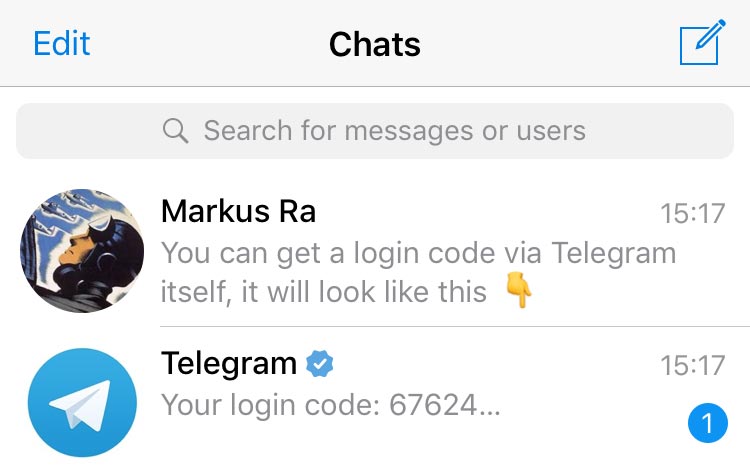
Login code sent via Telegram
WARNING! Please note that getting codes via Telegram should not be considered an alternative to using an up-to-date phone number. In case of a change in numbers, always make sure Telegram is connected to a phone number you control, otherwise you risk losing access to your account forever.
Notification problems
If the tips below don't help, check out this detailed guide on Troubleshooting Notification Issues.
ANDROID
- Go to Telegram Settings — Notifications and Sounds, make sure that notifications are ON and Importance is set to “High” or greater.
- Check whether contact or group is muted.
- Make sure Google Play Services are installed on your phone.
- Check notification priority for Telegram in Android settings, it can be called Importance or Behaviour depending on your device.
- If your phone uses some battery saving software, make sure that Telegram is whitelisted in that application.
NOTE: Huawei and Xiaomi devices have evil task killer services that interfere with the Telegram notification service. For our notifications to work, you need to add Telegram to allowed apps in those devices' security settings. Huawei: Phone Manager App > Protected Apps > Add Telegram to the list. Xiaomi: Services > Security > Permissions > Autostart, find Telegram and enable autostart.
iOS
- Go to Telegram Settings — Notifications and Sounds, make sure that notifications are ON in Telegram.
- Check that notifications are ON in phone Settings.
- Check, whether contact or group is muted.
- Shut down Telegram (go to home screen, double tap home button, swipe upwards on Telegram), then go to phone settings, set the alert style for Telegram to NONE. Relaunch Telegram, go to phone settings, set alert style back to banners.
Problems with contacts
If you know your friends have Telegram, but you can't see them — or they appear as numbers instead of names.
Android:
- Make sure you are using the latest version of the app.
- Relaunch the app (by terminating it from processes list and launching again).
- Temporarily change the name of the contact in phone contacts (add a few symbols, then change back again).
- If that didn't help, re-login. Remember that logging out kills your Secret Chats.
iOS:
- Force quit the app (double tap home button, then swipe up on Telegram), then relaunch and check if it helped.
- If that doesn't help, temporarily change the name of the contact in phone contacts (add a few symbols, then change back again).
- If that doesn’t work, re-login: Settings > Edit > Log Out. Remember that logging out kills all your Secret Chats. Then log in again.
Deleting contacts on Android
To delete a contact, open a chat with the person, tap the title in the top area of the chat screen to open their profile, then tap on (⋮) in the top right corner > 'Delete contact'.
If you want to delete the contact completely, make sure you also delete them from your phone contacts. Telegram stays in sync and will add the contact back if you don't.
Where did my Secret Chat messages go?
Secret Chats are established between the two devices they were created on. This means that all those messages are not available in the cloud and cannot be accessed on other devices.
Moreover, Secret Chats are also tied to your current login session on the device. If you log out and in again, you will lose all your Secret Chats.
Can't send messages to non-contacts
When users report unwanted messages from a Telegram account, we apply a limit: Reported accounts can only send messages to people who have their number saved as a contact.
This means that if you randomly contact people you don't know and send them annoying messages, you may lose the ability to do so in the future.
If you think that this limit was applied to your account wrongly, please visit this page.
Telegram uses the camera or microphone in the background!
Telegram can use the microphone in the background if you minimize the app when making a call, recording a video, or recording a voice/video message.
Permission monitors on Samsung and Xiaomi can inadvertently flag and notify you that Telegram requested access to camera in the background. This happens when the app requests info about the camera — it isn’t using the camera. Unfortunately it may look the same to the Samsung and Xiaomi permission monitors.
Camera info is requested by the app when you tap on the attachment button, or start recording a video or a video message. If you do this and quickly close the app, the already initiated request may try to run asynchronously when the app is already in the background, or be sent when the system wakes up the app to show a notification about a new message. In any case, these requests are only for the camera info, the app never uses the camera itself in the background.
Anyone can check Telegram’s open source code and confirm that the app is not doing anything behind their back. We also offer reproducible builds that can help you prove that the version you downloaded from App Store or Google Play is built from the exact same source code we publish.
Telegram Support
If you have any other questions, please contact Telegram Support (in Telegram go to Settings — Ask a question). Note that we rely on volunteers for support.
If you can't log in to your account, please use this form.
For media requests, please contact @PressBot on Telegram.
Twitter?
Yep. Follow us! @telegram
Our twitter account in Spanish: @telegram_es
In Italian: @telegram_it
In Korean: @Telegram_kr
In German: @de_telegram
For users from Brazil: @Telegram_br
Our Arabic-speaking users may find @telegram_arabic more interesting.
@SmsTelegram, login help on Twitter
We have a special account that can help you with login problems, @smstelegram. This account is official. Don't be afraid to DM it the number you use for Telegram, we need this info to investigate issues.
Be careful, we don't have any other support accounts on any social media platforms.
Facebook or other platforms?
If anyone on Facebook or any other platform is telling you they're us, they are not.
India: designated grievance officer
For India, in case of public content which is not in accordance with the Updated Intermediary Policy, Mr Abhimanyu Yadav (abhimanyu@telegram.org) is the designated grievance officer.